YamceEditor | February 9, 2019 |
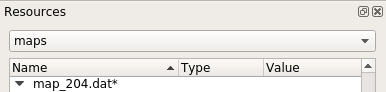
A Minecraft world consists of many files. Yamce organizes them in the Resource Dock on the left side of the screen. The dropdown groups and filters the files thusly:
- level.dat - Primary game rules
- Players - All players who have appeared in this world
- Maps - Any maps you have created
- Villages - Village definitions, appears to be unused in 1.13
- Overworld Regions - Main world Region files
- Nether Regions - Nether world Region files
- End Regions - End world region files
Currently only delete and change are supported, you can't insert new items.
Double-click on a Value to change it.
Select a row and press
Delete to delete that row and all of its children.If a file as been modified, its name will end will display with an asterisk appended.